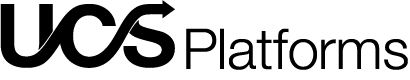Introduction
Data migration is a crucial process for businesses moving from one system to another, especially when transitioning to a powerful platform like Microsoft Dynamics 365. Successful data migration ensures that valuable information is seamlessly transferred, reducing disruptions and maximizing operational efficiency. This step-by-step guide will walk you through everything you need to know about migrating data to Dynamics 365, covering essential planning, execution, and post-migration strategies.
Overview of Data Migration
What is Data Migration?
Data migration involves transferring data from one system to another while ensuring accuracy, quality, and consistency. In the case of Dynamics 365, it means moving customer records, transactional data, and other business-critical information to Microsoft’s robust CRM platform.
Importance of Data Migration for Businesses
Data migration impacts every aspect of a business, from day-to-day operations to long-term decision-making. Poor migration can result in data loss, inaccuracies, and operational downtime. In fact, the whitepaper revealed that nearly 44% of respondents in a recent data migration reported a lack of understanding of critical technologies as an inhibitor.
Purpose of this Guide
The aim of this guide is to provide a detailed, step-by-step process for migrating to Dynamics 365. Whether you’re upgrading from an outdated CRM or consolidating data from multiple sources, this guide will help you navigate challenges and ensure a smooth transition.
Understanding Dynamics 365
Microsoft Dynamics 365 is a comprehensive cloud-based CRM (Customer Relationship Management) and ERP (Enterprise Resource Planning) solution that integrates multiple business functions into a unified platform. By streamlining business processes across departments such as sales, customer service, finance, operations, and marketing, Dynamics 365 ensures that data is easily accessible and can be managed from a single system. Its modular approach allows organizations to choose specific applications tailored to their needs, while also offering the flexibility to scale and adapt as business requirements change.
With Dynamics 365, businesses can automate workflows, enhance customer engagement, and improve overall operational efficiency. Built on Microsoft’s Azure platform, it leverages advanced technologies like AI, machine learning, and real-time data analytics to provide actionable insights, helping companies make informed decisions.
Planning Your Dynamics Data Migration
Effective planning is the foundation of a successful Dynamics 365 CRM migration. This stage is crucial for avoiding pitfalls like data loss, system downtime, and extended project timelines. Here’s how to approach the planning phase in detail:
Setting Goals and Objectives
- Before starting the migration process, it’s essential to establish clear goals and objectives. This step sets the direction for the entire migration, helping you align the process with your business needs. Your objectives might include improving data accuracy, integrating multiple systems, or enhancing customer relationship management capabilities.
- For example, if your goal is to improve customer service by providing agents with more comprehensive customer data, your migration plan will focus on ensuring that customer interaction histories, preferences, and transaction data are accurately transferred to Dynamics 365. Defining these goals will also help measure the success of your migration and ensure all teams work toward the same outcomes.
Assessing Current Data and Systems
Conducting a thorough audit of your existing data and systems is one of the most critical steps in the migration process. By assessing the quality and structure of your current data, you can identify which data is valuable, what needs to be cleansed, and which data can be discarded. This assessment will help streamline the migration by eliminating redundant or outdated data, ensuring a smoother transition to Dynamics 365.
A comprehensive data audit includes reviewing data formats, storage locations, and relationships between data sets. Pay attention to legacy systems that may contain unstructured or poorly formatted data. According to recent studies, 27% of businesses experience CRM failures due to poor data quality, highlighting the importance of starting with clean, structured data. Identifying potential challenges early, such as incompatible formats or incomplete data sets, can help mitigate risks during migration.
Creating a Data Migration Plan
A well-structured data migration plan is vital to the success of any CRM migration. This plan should outline every detail of the migration process, including data to be migrated, the timeline, tools and resources required, and key milestones.
- Configuration Management: Set up security roles and user permissions to control data access and also use workflows and automation to streamline tasks with customized fields and entities based on your business needs.
- Data to be Migrated: Determine the specific data sets that need to be transferred to Dynamics 365. This could include customer data, sales history, financial information, and other critical business records.
- Migration Timeline: Set a realistic timeline for each phase of the migration process, from extraction to validation. Ensure that your plan accounts for any potential delays, and provide room for unexpected challenges.
- Tools and Resources Required: Identify the software and tools needed for the migration, such as third-party migration tools or Microsoft’s native data migration services. Ensure that your team has access to the necessary hardware and software resources.
- Key Milestones: Break the migration down into milestones such as data extraction, transformation, loading, and testing. Having clear milestones helps track progress and ensures that each phase is completed on time.
- Potential Risks and Mitigation Strategies: Outline potential risks, such as data loss, system incompatibility, or extended downtime, and create mitigation strategies. Risk management helps minimize disruptions and ensures a smoother migration.
Having a comprehensive data migration plan ensures that all teams are aligned and that the migration proceeds efficiently with minimal risk.
Identifying Stakeholders and Roles
Involving key stakeholders from the beginning is crucial for the migration’s success. These stakeholders may include IT personnel, project managers, department heads, and end-users, all of whom play essential roles in ensuring the migration aligns with business objectives.
- IT Personnel: They are responsible for the technical aspects of the migration, including data extraction, system integration, and security protocols.
- Project Managers: Overseeing the migration process, project managers ensure that timelines are met and that communication flows smoothly across teams.
- End-Users: These include the employees who will be using Dynamics 365 daily. Their feedback is invaluable in ensuring that the migration meets their operational needs, and they should be involved in the testing and training phases.
Assigning clear roles and responsibilities ensures accountability and minimizes confusion during the migration process. It also helps in addressing any issues swiftly, as each team member understands their responsibilities and can take appropriate action.
Data Migration Process
Step 1: Extracting Data from Source Systems
Extracting data is the first and one of the most important stages of the migration. This involves pulling data from your legacy CRM or any other source systems where your business-critical information is stored.
Key Points:
- Automation Tools: Use automation tools such as KingswaySoft, Scribe, or Azure Data Factory for efficient extraction. Automation reduces manual errors, speeds up the process, and ensures that all relevant data is pulled in a structured manner.
- Comprehensive Data Extraction: Ensure that all crucial data—customer records, historical transactions, configurations, and any custom fields specific to your business—is included. Overlooking even a small set of data can cause functional or operational disruptions post-migration.
- Validation of Extracted Data: After extraction, validate the data by cross-checking it with the source systems to ensure no critical information is missing. Data loss can severely impact operational efficiency post-migration.
Pro Tip: A frequent cause of data loss during extraction is overlooking custom data fields. Create a checklist of all custom entities before beginning extraction to ensure nothing is missed.
Step 2: Data Mapping and Transformation
Once data has been successfully extracted, the next step is data mapping. Dynamics 365 uses specific data models, so it’s essential to map data fields from the old system to corresponding fields in Dynamics 365.
Key Points:
- Data Mapping Tools: Use tools such as Dynamics 365 Data Migration Framework or KingswaySoft’s Data Integration Toolkit to automate and streamline the mapping process. These tools simplify identifying and linking source fields with Dynamics 365’s target fields.
- Data Transformation: During this stage, any necessary data transformation (like changing date formats, adapting naming conventions, or merging fields) should be done. For instance, systems may use different date formats, which need to be standardized for Dynamics 365.
- Metadata and Custom Entities: It’s essential to map not only the regular data but also any metadata or custom entities that your legacy CRM might have used. Dynamics 365 allows for extensive customization, but the custom fields must be carefully mapped to retain their functional properties.
Pro Tip: Ensure that your custom fields from legacy systems are appropriately handled, as these often don’t map directly to pre-built fields in Dynamics 365. This is especially important for industries with unique workflows or business requirements.
Step 3: Loading Data into Dynamics 365
Once your data is mapped and transformed, it’s time to load it into Dynamics 365. This step requires the most care, as errors here could result in incomplete or incorrect data being migrated.
Key Points:
- Staged Migration: Load data in stages, prioritizing core data sets (such as customer profiles and transaction histories) first. Staging helps identify any errors early on without jeopardizing the entire migration process.
- Automation for Data Loading: Automation tools like Data Loader Service or Microsoft Dynamics CRM Import Wizard are instrumental in streamlining the data import process. These tools not only automate the data loading but also ensure the accuracy of the data through built-in error-checking mechanisms.
- Error Handling and Logging: Ensure that the tool you are using for data loading provides robust error logging. In the case of failures or incomplete loads, clear logs will help quickly identify and rectify the issues.
Pro Tip: Always perform the data load during non-business hours or in a sandbox environment first. This minimizes disruption to your ongoing operations and allows time to resolve any unforeseen issues.
Step 4: Data Validation and Testing
Post data loading, it’s essential to validate the data to ensure its accuracy and completeness. This step ensures that all the data migrated correctly and performs as expected in Dynamics 365.
Key Points:
- Validation of Key Data: Critical datasets, such as customer records, transaction histories, and configurations, should be verified manually or through scripts. Automation tools may sometimes flag discrepancies that require manual intervention.
- Testing Core Processes: Post-migration, it’s vital to test core business processes in Dynamics 365, such as lead management, sales pipelines, or customer service workflows, to ensure the migrated data interacts properly within the system.
- User Acceptance Testing (UAT): Involve end-users during the testing phase. Their insight can help catch subtle errors, particularly if the migration affects the user interface or workflow processes. UAT ensures that the system meets the functional and business requirements.
Pro Tip: Prepare test cases for different scenarios based on real-life usage of Dynamics 365 CRM to ensure your workflows remain intact after migration.
Post-Migration Steps
Post-Migration Data Validation
After migration, perform a final validation to ensure all data is accurate and functional within Dynamics 365. Compare the data from your legacy system with the newly migrated data to identify any discrepancies.
Performance Monitoring and Optimization
Monitor the performance of Dynamics 365 to ensure the system runs smoothly. Track key metrics such as load times, data access speeds, and integration performance. Regular optimization helps maintain system efficiency.
User Training and Support
User adoption is crucial for CRM success. Studies show that 43% of CRM projects fail due to poor user adoption. Ensure your team is trained on Dynamics 365’s features and provide ongoing support to answer questions and resolve issues.
Ongoing Data Maintenance
Implement regular data maintenance processes to keep your CRM clean and accurate. This includes routine data audits, cleansing, and updates.
Best Practices for Successful Data Migration
Planning and Documentation
Proper planning and thorough documentation are vital to a successful migration. Keep a detailed record of each step of the process, including configurations, data mappings, and any issues encountered.
Ensuring Data Quality
Clean data is the backbone of a successful CRM. Dedicate time and resources to data cleansing and validation, both before and after the migration.
Effective Communication
Maintain clear communication between all stakeholders throughout the migration process. Regular updates help ensure that everyone is aligned with the project’s goals and status.
Continuous Testing and Validation
Regular testing reduces the risk of errors or data loss. Test at every stage of the migration process to identify and resolve issues early.
Benefits of Migrating to Dynamics 365 CRM
Migrating to Dynamics 365 CRM offers substantial advantages for businesses looking to modernize their customer relationship management strategies. From improving data accessibility to enhancing customer interactions, Dynamics 365 CRM transforms the way companies handle their data and workflows. Here are the key benefits of migrating to Dynamics 365 CRM:
Unified Data Platform
- One of the primary advantages of migrating to Dynamics 365 CRM is its ability to consolidate data from various departments into a single, accessible platform. This unified data structure allows organizations to break down data silos, enabling teams to access consistent and up-to-date information across sales, customer service, finance, and more.
- For instance, customer service representatives can easily access a client’s purchase history, while sales teams can view customer service interactions in real time. This integration improves collaboration between departments, ensuring that customers receive a seamless experience regardless of the touchpoint. The average spend per employee in the Customer Relationship Management Software market is projected to be US$25.01 in 2024.
Enhanced Analytics and Reporting
- Migrating to Dynamics 365 CRM enables businesses to take advantage of advanced analytics powered by AI and machine learning. The system’s built-in analytics tools offer real-time insights into customer behaviors, sales trends, and operational efficiency. By providing customizable reports and dashboards, Dynamics 365 helps businesses visualize data and make informed decisions based on up-to-date metrics.
- AI-powered predictive analytics can identify trends and forecast future customer demands, enabling sales teams to proactively target opportunities. With over 64% of companies emphasizing the importance of data-driven decision-making, these enhanced analytics tools can give businesses a competitive edge.
Scalability and Flexibility
- Migrating to Dynamics 365 CRM allows businesses to scale their operations according to their needs. Whether a small business looking to grow or a large enterprise seeking to optimize processes, it provides the flexibility to adapt to evolving requirements. The platform’s modular design enables businesses to start with specific applications and expand as needed, incorporating additional functionalities like marketing automation, customer service, or financial management.
- As businesses grow, they can easily integrate new data sources and users without compromising system performance. This scalability makes Dynamics 365 CRM an ideal solution for organizations looking for long-term growth and system adaptability.
Real-time Collaboration and Integration
- Dynamics 365 CRM fosters real-time collaboration across departments by providing a single platform where employees can access and update information in real time. With integrations into familiar Microsoft applications such as Outlook, Teams, and SharePoint, employees can easily collaborate on projects, share documents, and communicate with colleagues without leaving the CRM system.
- The ability to integrate third-party applications further enhances this collaborative environment, ensuring that businesses can use their existing tools alongside Dynamics 365. Real-time collaboration not only improves productivity but also ensures that all teams are aligned with current projects and customer needs, driving better decision-making across the organization.
Enhanced Security and Compliance
- Security is a top priority when migrating sensitive customer and business data to a cloud-based CRM. Dynamics 365 offers industry-leading security measures, including multi-layered encryption, role-based access control, and advanced threat detection, ensuring that data is protected from unauthorized access.
- Furthermore, Dynamics 365 supports compliance with major regulatory standards, such as GDPR, HIPAA, and ISO certifications. For businesses that operate in highly regulated industries, these built-in compliance features are critical to avoiding legal risks and maintaining customer trust.
Seamless Integration with Existing Systems
- One of the challenges businesses often face during CRM migration is the compatibility of their existing systems with the new platform. However, Dynamics 365 CRM is designed to integrate seamlessly with other Microsoft products and third-party systems, reducing the complexity of migration. Whether it’s integrating with existing ERP systems, databases, or marketing tools, Dynamics 365 ensures that businesses can maintain continuity without disrupting current operations.
- By migrating to Dynamics 365 CRM, companies can unify their business processes under a single platform, streamlining workflows and improving efficiency across departments.
Common Challenges and How to Overcome Them
Data Complexity and Volume
Large volumes of complex data can complicate migration. Break the migration into smaller, manageable phases to avoid overwhelming the system.
Data Quality Issues
Poor-quality data can hinder the success of the migration. Pre-migration data cleansing and ongoing maintenance help address this challenge.
Technical Difficulties
Incompatibility between legacy systems and Dynamics 365 can cause technical issues. Use robust migration tools and involve technical experts to manage integrations effectively.
Change Management
User resistance is a common issue during CRM migration. A strong change management plan with proper training and ongoing support can help users embrace the new system.
Other CRM Data Migration Methods
Manual Data Entry:
- This method involves directly entering data into Dynamics 365.
- Suitable for smaller data sets, but it can be labor-intensive and prone to errors.
- Best for instances where high precision is needed, though it’s not scalable for larger migrations.
Data Import Wizard:
- An easy-to-use tool built into Dynamics 365, designed for basic data imports.
- Allows for straightforward data transfers, but its lack of advanced customization makes it unsuitable for complex projects.
- It is ideal for standard tasks such as importing contacts or leads.
Third-Party Tools:
- Solutions like KingswaySoft and Scribe offer highly advanced features for complex data migrations.
- These tools provide enhanced capabilities such as data transformation, mapping, error handling, and automation, making them perfect for large-scale or intricate migration projects.
- They help reduce manual intervention and ensure data integrity across systems.
Tools and Resources
Overview of Microsoft Tools
Microsoft offers several built-in tools for data migration, including the Data Migration Framework and SSIS (SQL Server Integration Services).
Third-Party Migration Tools and Services
Third-party tools such as KingswaySoft and Scribe provide additional capabilities for complex migrations, including pre-built connectors for popular CRM platforms.
Useful Resources and Documentation
Refer to official Microsoft documentation and industry guides to stay updated on best practices and the latest tools for Dynamics 365 migrations.
Conclusion
Migrating to Dynamics 365 CRM is a strategic investment in your organization’s future. By following a well-planned, step-by-step approach, you can avoid common pitfalls and maximize the benefits of this powerful platform. Remember to focus on data quality, effective planning, and user training to ensure a successful migration.
Ready to embark on your CRM migration journey? Contact UCS Platform today for expert guidance on how to migrate to Dynamics 365 CRM with ease. With our extensive experience in Microsoft services, we can help you maximize the value of your CRM system.
FAQ: Common Questions About Dynamics 365 Data Migration
1. What is the typical timeline for a Dynamics 365 migration?
Migration timelines vary but typically range from 1 to 6 months, depending on the complexity and data volume.
2. What are the costs associated with migration?
Costs can vary, but companies should budget for migration tools, professional services, and post-migration support.
3. How can I ensure data quality during migration?
Perform thorough data cleansing and validation before and after migration to ensure data quality.
4. What tools are available for data migration?
Microsoft’s Data Migration Framework and SSIS, as well as third-party tools like KingswaySoft and Scribe, are popular choices.
5. How do I manage user adoption after migration?
Provide comprehensive training and ongoing support to ensure users are comfortable with the new system.