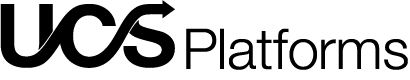Introduction
Is your business ready to embrace the future of digital transformation? Cloud migration, particularly to platforms like Microsoft Azure, has become an essential move for organizations looking to stay competitive in today’s fast-paced digital landscape. With promises of greater agility, cost savings, and enhanced innovation, migrating to the cloud can transform your operations. However, successful migration is more than just moving data, it’s about leveraging the right strategies and tools, such as Azure Migrate, to ensure scalability, security, and seamless transitions. This guide will walk you through key insights and best practices for a smooth migration to Azure.
Understanding Cloud Migration
What is Cloud Migration?
Cloud migration is the process of moving applications, data, and workloads from on-premises infrastructure to a cloud-based environment. This transition allows organizations to benefit from the cloud’s scalability, flexibility, and cost-efficiency. The migration process can vary depending on how much adaptation is needed, ranging from simply moving assets to completely re-architecting them for cloud-native features.
1. Rehost (Lift and Shift)
- Move applications to the cloud without any modification.
- Quick and cost-effective, but doesn’t optimize for cloud performance.
- Ideal for businesses needing a fast transition with minimal disruption.
- Often used as a first step before deeper cloud integration.
2. Refactor
- Make minor modifications to applications to optimize for cloud infrastructure.
- Allows improved performance and scalability without significant redevelopment.
- Works well for organizations that want more cloud efficiency without major changes.
- Example: Switching from on-premise to a cloud-based database like Azure SQL.
3. Rearchitect
- Redesign existing applications to fully leverage cloud-native features.
- Break down monolithic apps into microservices for better flexibility and scalability.
- Ideal for businesses aiming to modernize and benefit from automation and serverless computing.
- Requires more investment but delivers significant long-term benefits.
4. Rebuild
- Build new cloud-native applications from scratch using cloud technologies.
- Fully optimizes apps for the cloud with modern features like AI and serverless computing.
- Best for businesses looking to innovate and fully adopt cloud services.
- Offers the most benefits but is resource-intensive.
The Role of Azure Migrate in Your Migration Journey
What is Azure Migrate?
Azure Migrate is a comprehensive suite of tools developed by Microsoft to simplify and streamline the process of migrating on-premises infrastructure, applications, and databases to Azure. It serves as a centralized hub where businesses can manage their entire migration process, from initial assessments to the final transition. Azure Migrate supports various migration scenarios, including server migrations, database migrations, and application modernization, making it a critical tool for businesses moving to the cloud.
Key Functions of Azure Migrate:
1. Assessment:
Azure Migrate provides detailed assessments of your on-premises environment, evaluating the readiness of your workloads for migration. It identifies potential issues, including compatibility problems or performance gaps, allowing organizations to address them before starting the migration.
2. Cost Estimation:
Azure Migrate offers cost estimation tools that allow you to calculate potential costs for running your workloads in Azure. This helps businesses understand upfront expenses and potential savings, enabling better financial planning.
3. Migration:
Azure Migrate simplifies the actual migration process by automating much of the work, whether you’re migrating virtual machines, databases, or applications. The service also integrates with Azure Database Migration Service and other tools to ensure a smooth transition.
How Azure Migrate Simplifies the Migration Process
Azure Migrate makes the migration journey easier by offering a streamlined, automated process that minimizes downtime and reduces complexity. The platform provides end-to-end management for planning, tracking, and executing migrations, ensuring minimal disruption to business operations.
Automated Assessments
Azure Migrate automatically analyzes your on-premises workloads, identifies application dependencies, and assesses whether your infrastructure is ready to be moved to the cloud. This eliminates guesswork and helps you make informed decisions about how and when to migrate.
Readiness Checks
Before migration, Azure Migrate performs readiness checks on your applications and databases to ensure they are cloud-ready. It looks at factors such as OS versions, configurations, and application dependencies to ensure everything will run smoothly on Azure. These checks help to avoid unexpected issues post-migration.
Seamless Integration
Azure Migrate is designed to integrate smoothly with other Azure services such as Azure Site Recovery, Azure Monitor, and Azure Security Center. This creates a unified migration experience where users can track the progress, monitor resource performance, and address security concerns all from one dashboard.
Statistical Insight: This past month, for the first time, Microsoft has announced it will be re-organizing its reporting segments, which will afford investors a better apples-to-apples comparison between Azure and AWS. According to Wells Fargo, the new Azure reporting segment stands at an estimated $62 billion as of June 2024, compared to $105 billion for AWS.
Planning Your Migration
Build a Comprehensive Migration Plan
- Define Objectives: Clearly outline your migration goals, including performance improvements, cost savings, and scalability.
- Evaluate Infrastructure: Assess your current IT infrastructure to understand what needs to be migrated.
- Select a Migration Strategy: Choose from strategies like rehost, refactor, re-architect, or rebuild based on your specific needs.
- Migration Guides: Access detailed guides and white papers on Azure’s website.
- Reference Architectures: Use Azure’s reference architectures to design your migration strategy.
Understanding Azure’s SLA Implications for Your Migration
Service-Level Agreements (SLAs) in Azure
SLAs provide up to 99.99% availability for critical services. Supports a wide range of development environments, languages and frameworks. Azure DevOps services streamline the software development lifecycle with CI/CD pipelines and collaboration tools.
- Uptime Guarantees: Azure offers various SLAs depending on the service, typically around 99.9% availability.
- Impact on Availability: Understand how SLAs affect your application’s availability and design your architecture to meet these requirements.
- Design for SLAs: Architect your applications to meet Azure’s SLA requirements.
- Use Redundancy: Implement redundancy and high-availability features to ensure compliance with SLAs.
- Review SLAs Regularly: Keep up with SLA updates and adjust your architecture as needed.
Pre-Migration Steps
Assessing Your Workloads with Azure Migrate
Azure Migrate evaluates workload compatibility with Azure, helping identify potential issues and offering cost estimations. This detailed assessment provides insights into potential savings and ensures a smooth migration. By analyzing performance, dependencies, and requirements, it helps mitigate risks in the transition process.
Identifying Workloads and Apps for Migration
Prioritize migrating non-critical applications first to reduce risk and build confidence in the process. Critical applications should follow once initial migrations are validated. This staged approach allows for better management of dependencies and minimizes potential operational issues during migration.
Preparing Your Databases for Azure
Ensure database compatibility with Azure services like Azure SQL by addressing schema changes and performance tuning. Use Azure Database Migration Service for a streamlined process with minimal downtime. Proper preparation ensures data consistency and optimal performance post-migration.
Executing Your Migration Step By Step
Migrating applications and workloads to Azure involves a structured process to ensure minimal disruptions and a seamless transition. The key to success is following a systematic approach and utilizing Azure’s advanced tools and services.
Step 1: Testing and Validation
- Objective: Replicate your on-premises environment on Azure to simulate how your applications and workloads will perform in the cloud.
- Process: Set up a staging environment that mirrors your production setup. This staging area should include all dependencies, network configurations, and security protocols used in your current environment.
- Key Actions:
- Validate application dependencies and configurations to ensure compatibility with Azure.
- Test workload performance and confirm that your cloud infrastructure can handle existing application loads and user traffic.
- Use Azure Monitor and Application Insights to test performance under various conditions (load testing, peak user activity, etc.).
- Benefit: This step allows you to identify potential performance bottlenecks, misconfigurations, or compatibility issues before the actual migration, reducing downtime and failures.
Step 2: Phased Migration Approach
- Objective: Migrate applications and workloads incrementally to minimize risk and manage disruptions effectively.
- Process: Rather than migrating all systems at once, break the migration down into phases, prioritizing non-critical or low-impact applications in the initial phases.
- Key Actions:
- Begin with less critical workloads, such as internal tools or low-traffic websites, to familiarize your team with the migration process.
- Use lessons learned from these early phases to improve the process for more critical applications, like customer-facing systems or high-demand workloads.
- Set up a feedback loop: after each phase, conduct a post-migration assessment to evaluate what went well and where improvements can be made.
- Benefit: According to Microsoft, businesses using a phased migration approach experience 50% fewer post-migration issues, compared to those that move all workloads at once. It allows time to adapt, mitigate risks, and optimize the next phase of the migration.
Step 3: Utilizing Azure Tools and Services
Azure provides a range of tools and services to assist in a smooth migration. Leveraging these tools is critical to ensuring the process is efficient and minimizes human error.
Azure Migrate:
- Purpose: The primary tool for assessing the readiness of workloads and applications for Azure.
- How it Works: Azure Migrate scans your current environment to provide insights into which applications and databases are ready for migration and highlights potential issues, such as unsupported services.
- Key Features:
- Dependency Mapping: Automatically maps interdependencies between applications and services, ensuring related systems are migrated together to avoid disruptions.
- Compatibility Assessment: Analyzes your applications and generates reports on their readiness to migrate, detailing any changes needed before the migration.
Azure Site Recovery (ASR):
- Purpose: Ensures high availability by replicating your on-premises infrastructure to Azure.
- How it Works: ASR creates failover copies of your workloads, enabling you to replicate applications and data in real time. If an error occurs during migration, ASR ensures systems can fail over to Azure with minimal downtime.
Azure Automation:
- Purpose: Automates repetitive or time-consuming tasks during migration, such as setting up new infrastructure or managing configurations.
- How it Works: Use Azure Automation to handle tasks like installing security patches, managing network configurations, and scaling virtual machines, freeing up resources for more critical tasks.
Step 4: Database Migration Strategies
Migrating databases requires special attention, as they are often the core of business operations. Azure offers two primary strategies for database migration, each with its benefits depending on your business needs:
Online Migration:
- Objective: Minimize downtime by migrating the database while it remains live.
- Process: Data is continuously copied to Azure while the original database remains operational, allowing for real-time access during the migration.
- Ideal For: Businesses that cannot afford any downtime or need real-time data access during the migration.
Offline Migration:
- Objective: Migrate the database in one batch, with the database taken offline temporarily.
- Process: The database is completely transferred to Azure while the original system is down, making the process faster but requiring planned downtime.
- Ideal For: Systems with less strict availability requirements, where downtime can be planned (e.g., during off-peak hours).
Step 5: Leveraging Azure Database Migration Service (DMS)
Azure DMS is a fully managed tool designed for seamless database migrations. It supports a wide range of database types, including SQL Server, MySQL, and Oracle, providing flexibility for businesses with diverse data storage needs.
- Purpose: Ensure data consistency and minimize downtime during the migration process.
- How it Works: DMS migrates your databases to Azure while tracking progress in real time. It also identifies any discrepancies or errors during migration, alerting you to issues that require immediate attention.
Key Tools:
- Data Migration Assistant (DMA): Before using DMS, run your databases through DMA to check for compatibility with Azure and get recommendations on how to adjust your schema or data models for a smooth transition.
- Azure SQL Database: For SQL-based workloads, Azure SQL provides a highly scalable, managed database platform, minimizing the need for database maintenance post-migration.
IMPORTANT : Since August 1, 2023, you’re no longer able to create new Database Migration Service (classic) resources for SQL Server scenarios from Azure portal. The service will be retired on March 15, 2026 for all customers. For seamless migrations from multiple database sources to Azure SQL Targets, Microsoft recommends using the latest version of Azure Database Migration Service.
Post-Migration: Optimization and Modernization
Modernizing Apps for Azure
- Refactor Applications: Adjust existing apps to better fit cloud environments by utilizing services like Azure App Services.
- Re-architect for Cloud-Native: Redesign applications to fully leverage Azure’s cloud-native capabilities like Azure Functions for serverless computing.
- Improve Performance: Enhance app performance by integrating Azure DevOps for continuous integration and deployment (CI/CD).
- Adopt Microservices: Transition monolithic applications into microservices using Azure Kubernetes Service (AKS) for better flexibility and scalability.
Maintaining and Scaling Your Azure Environment
- Use Azure Monitor: Continuously monitor your applications and infrastructure performance with real-time metrics.
- Autoscaling: Leverage Azure’s autoscaling to automatically adjust resources based on traffic and workload demands.
- Optimize Costs: Regularly review and optimize costs with Azure Cost Management to prevent over-provisioning.
- Security Updates: Keep your environment secure by applying regular updates and monitoring threats with Azure Security Center.
Statistical Insight: Azure cloud services revenue grew 26% and 27% in constant currency, including roughly 1 point from AI services.In four brief quarters, Microsoft is now reporting an 8% inflection from AI: Azure growth included 8 points from AI services where demand remained higher than our available capacity.
Best Practices for Migrating to Azure
1. Conduct a Thorough Assessment
- Use Azure Migrate: Leverage Azure Migrate to assess your current environment and identify compatibility issues.
- Address Challenges Early: Identify potential migration challenges early to avoid complications later.
2. Prioritize Workloads
- Start with Low-Risk Workloads: Begin migration with less critical or lower-risk workloads to minimize potential disruptions.
- Gradually Move Critical Apps: Migrate mission,critical applications once the process is validated.
3. Use Proof of Concepts (PoC)
- Validate Strategies: Develop PoCs for key workloads to test migration strategies and ensure they meet your requirements.
4. Ensure Database Compatibility
- Review and Modify Databases: Ensure databases are compatible with Azure and make necessary adjustments before migration.
5. Leverage Azure’s Built-In Tools
- Utilize Azure Migrate and Azure Monitor: Employ these tools to streamline the migration process and monitor performance.
6. Plan for Downtime and Rollback
- Prepare a Rollback Plan: Have a rollback plan in place to address any issues that arise during migration.
- Schedule During Low Traffic: Plan migrations during off-peak hours to reduce impact on operations.
7. Continuously Monitor and Optimize
- Post-Migration Monitoring: Use Azure’s tools to monitor the performance and optimize resource usage after migration.
Why Migrate to Azure?
Migrating to Azure offers a multitude of benefits for businesses, ranging from cost savings to enhanced security and scalability. As companies look to modernize their IT infrastructure, Azure provides the tools and resources necessary to ensure a seamless transition to the cloud. Here’s why migrating to Azure is a game-changer for businesses:
1. Flexibility and Scalability
One of the standout features of Azure is its scalability. Azure allows businesses to dynamically scale resources up or down based on demand. Whether you need more computing power during peak periods or want to reduce usage during slower times, Azure’s flexibility ensures you only pay for the resources you need. This results in more efficient resource management and avoids the costs associated with over-provisioning.
According to Gartner, worldwide end-user spending on public cloud services is expected to grow by 20.4%, reaching $675.4 billion in 2024, driven by advancements in Generative AI (GenAI) and application modernization. Azure, with its powerful AI tools, stands at the forefront of this transformation, providing businesses with robust AI-driven solutions that enhance productivity without compromising performance.
2. Cost Savings
Azure operates on a pay-as-you-go pricing model, which means businesses only pay for the resources they consume. This pricing structure helps reduce not only the initial investment in IT infrastructure but also the ongoing costs of maintenance and upgrades. Azure’s billing transparency and control over resource usage make it an ideal solution for businesses seeking to manage their IT budgets more efficiently.
According to the Cloud Industry Forum, businesses that migrated to Azure saw reduction in IT costs, further highlighting the financial benefits of cloud migration.
3. Enhanced Security
Security is a major concern for businesses moving to the cloud, and Azure addresses these concerns with robust, multi-layered security measures. Azure provides end-to-end encryption, advanced threat detection, and a suite of compliance certifications (over 90), ensuring that sensitive data and applications are well-protected.
The Azure Security Center offers real-time threat monitoring, vulnerability assessments, and comprehensive security reports, providing businesses with peace of mind that their data is safe.
4. Global Reach and Availability
Azure boasts one of the largest networks of data centers, with over 60 regions worldwide. This extensive infrastructure allows businesses to deploy services globally with low latency and high availability. Azure’s global presence supports robust disaster recovery and business continuity strategies, ensuring that mission-critical services remain available even in the event of an outage.
5. Continuous Innovation
By migrating to Azure, businesses gain access to the latest technological advancements, including AI, machine learning, and Internet of Things (IoT) services. Microsoft continuously invests in Azure’s ecosystem, providing users with cutting-edge tools that allow them to stay competitive and drive innovation in their industries. For companies looking to embrace digital transformation, Azure serves as a platform for continuous growth and modernization.
Statistical Insight:
A Gartner report indicated that companies using cloud services like Azure experience 20-30% improvements in operational efficiency, thanks to the ease of scaling, cost management, and innovative features Azure offers.
Common Challenges and Solutions in Azure Cloud Migration
Data Security and Compliance: Ensuring that sensitive data remains secure during migration is a critical challenge. There are concerns about adhering to compliance standards like GDPR and HIPAA.
- Solution: Implement Azure Security Center for threat monitoring, use end-to-end encryption, and ensure compliance policies are configured correctly in Azure Policy.
Managing Downtime and Performance Issues: Unexpected downtime can lead to business interruptions, while performance lags during migration affect end-users.
- Solution: Use Azure Site Recovery to minimize downtime, and utilize Azure Monitor for tracking system performance throughout the migration.
Legacy System Integration: Migrating legacy applications to Azure can pose compatibility issues, as older systems may not align with Azure’s cloud infrastructure.
- Solution: Conduct a compatibility assessment with Azure Migrate and update legacy systems where needed to match Azure’s cloud requirements.
Conclusion :
Migrating to Azure presents businesses with incredible opportunities for scalability, security, and performance enhancements. However, challenges like managing data security, minimizing downtime, and integrating legacy systems can complicate the process. By leveraging Azure’s robust tools like Azure Security Center, Azure Site Recovery, and Azure Migrate, these challenges can be mitigated, ensuring a smooth transition.
For a seamless migration experience with minimal risk and maximum benefits, partnering with an expert service provider like UCSPLATFORMS can streamline the process. Our team specializes in cloud migrations, offering tailored solutions to meet your business needs.
Contact UCSPLATFORMS today to get started on your journey to a scalable, secure, and future-ready cloud environment!