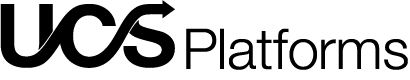Introduction
As cloud computing continues to dominate the tech landscape, businesses are increasingly relying on platforms like Microsoft Azure for their scalability and flexibility. However, with these advantages comes the challenge of managing cloud costs effectively. Azure’s vast range of services can lead to unexpected spending if not carefully monitored.
This guide will walk you through proven strategies to optimize your Azure costs, helping you balance performance with budget, and get the most value from your cloud investment without unnecessary expenses.
What is Azure Cost Optimization?
Azure cost optimization is managing and reducing the costs of using Azure cloud services. The goal is to balance performance and cost. We want to maximize Azure’s value for businesses without overspending.
Effective cost optimization means:
- Monitor resource usage.
- Use cost-saving features.
- Apply strategies to cut wasteful spending.
Azure cost optimization isn’t just about cutting costs. It’s also about improving efficiency, allocating resources better, and maximizing ROI. This process is critical for Azure-dependent organizations. It ensures resources are used efficiently and meet business needs.
Moreover, Azure cost management is a continuous process. As technology evolves and business needs change, so should Azure cost management strategies. Regularly review and adjust your Azure cost optimization efforts. This will keep expenses in check and ensure your cloud infrastructure aligns with your goals. To cut costs in Azure, use reserved instances and spot VMs. Tag resources for better visibility. Eliminate unused resources. Use autoscaling to adjust resources to actual demand.
Why Is Cost Optimization Essential for Cloud-Based Businesses?
Cloud platforms like Azure are experiencing massive growth due to their scalability and flexibility. In fact, the global public cloud services market is expected to grow by about 20.4 percent, reaching 675 billion U.S. dollars in 2024. However, cloud services still represent a smaller portion of the global IT services market, which is forecasted to surpass 1.5 trillion U.S. dollars this year. With such rapid growth, it’s crucial for businesses to adopt effective cost optimization strategies to avoid overspending and fully capitalize on Azure’s benefits.
Understanding Azure Pricing and Cost Structure
Key Azure Pricing Models
Pay-As-You-Go, Reserved Instances, and Spot VMs
Understanding Azure’s pricing models is a critical first step in managing your Azure cloud cost-effectively. Azure offers several pricing models, including:
Pay-As-You-Go (PAYG)
Charges are based on resource usage without any upfront commitment. It’s ideal for businesses with fluctuating demand, but it can become costly if usage isn’t controlled.
Reserved Instances:
When committing to one or three years of service, these offer a discounted price. It’s a great option for predictable workloads.
6 Best Practices for Azure Cost Optimization
Optimizing costs in Azure involves more than simply choosing the right pricing model. To effectively manage and reduce your Azure cloud expenses, it’s essential to adopt strategic best practices. Here are six proven methods for Azure cost optimization that can help your business maximize cloud efficiency and minimize unnecessary spending:
1. Tag Your Azure Resources
Tagging resources is a fundamental practice in Azure cost management. Tags are key-value pairs you can assign to your Azure resources. You can categorize the resources by criteria like department, project, or cost center. By implementing a consistent tagging strategy, you can easily track and manage your cloud costs.
Tags identify underused or unnecessary resources. Optimize or remove them to cut costs. They also help automate resource management. They enable better resource categorization and monitoring. For businesses wanting to track spending, tagging is a powerful tool. It enhances cost management and efficiency.
2. Shut Down Idle or Unused Resources
One of the most common contributors to unnecessary Azure costs is idle or unused resources. These are running but unused services, like VMs or databases. They incur costs without adding value. Identifying and shutting down these resources is an essential part of Azure cost optimization.
Tools like Azure Advisor and Azure Cost Management can help. They can monitor your resource use and find idle resources. These insights allow you to deactivate or scale down services that are not in use, helping to avoid wasted spending.
3. Remove Unused Resources
Beyond shutting down idle resources, remove any unused ones from your Azure environment. Your organization may accumulate unused virtual machines, storage accounts, or databases. This will lead to unnecessary costs.
Removing unused resources requires a systematic approach. Start by analyzing your infrastructure. Use tools like Azure Cost Management. They can provide detailed reports on resource usage and costs. This will save costs. It will also improve your understanding of resource use, helping to prevent future inefficiencies.
4. Set Up VM Autoscaling
Autoscaling virtual machines is a highly effective way to control costs in Azure. VM autoscaling adjusts the number of VMs based on demand. It ensures you only use—and pay for—the resources you need.
For example, at peak times, autoscaling can add VM instances to maintain performance. It can reduce them during off-peak times to save costs. This approach helps businesses avoid over-provisioning. It can cut costs. Autoscaling keeps your Azure environment cost-efficient and responsive to workloads.
5. Identify and React to Cost Spikes
Cost spikes can occur unexpectedly, causing your cloud expenses to skyrocket. Regularly monitoring your Azure costs helps you spot any trends. It lets you quickly find and fix any anomalies.
Azure Cost Management is an excellent tool for detecting these cost spikes. It provides cost analysis, usage trends, and budgeting tools. You can track your spending and set budget limits. Alerts when spending exceeds set limits let you act quickly. This helps you avoid overspending and stay within budget.
6. Use Azure Spot Virtual Machines (Spot VMs)
Azure Spot Virtual Machines (Spot VMs) are a cost-saving option. They use unused Azure capacity at a big discount. Spot VMs are cheaper but can be interrupted at short notice. They’re best for non-critical or flexible workloads.
However, with advanced automation, some businesses use Spot VMs for mission-critical workloads. They do this by automatically redeploying interrupted resources. For companies wanting to cut cloud costs, using Spot VMs is a good option. This is true for workloads that can handle interruptions.
Benefits Of Azure Cost Management Tools
- Azure cost management tools help businesses optimize their cloud spending. They offer a range of benefits for this.
- A key advantage is automation. It simplifies tasks like setting budget alerts and finding cost anomalies. This reduces the need for manual oversight.
- These tools also support budgeting and forecasting. They help businesses set budgets and predict expenses more accurately.
- Another critical feature is cost allocation. It assigns costs to specific departments, projects, or teams. This provides transparency and accountability in spending.
- Also, the text offers optimization tips. They help businesses cut costs by identifying underused resources. It also advises on optimizing reserved instances and rightsizing.
- Finally, strong reporting tools let companies create custom reports. They can clearly show cost performance to stakeholders. This ensures informed decisions.
Automated Cost Optimization for Azure
Reducing cloud infrastructure costs is a constant effort. It can overwhelm already stretched CloudOps teams. Cloud environments are complex. They need constant vigilance. This often makes it hard to control costs. Automating cost optimization can greatly reduce your teams’ workload and boost efficiency.
To address these challenges, innovative solutions have emerged, such as those developed by Spot. This Azure product suite uses advanced machine learning and analytics. It goes beyond traditional cloud visibility and guidance. These tools do more than provide insights. They automate and optimize Azure workloads. They use a mix of spot VMs, reserved instances, and pay-as-you-go pricing.
This automation helps organizations balance cost and performance. Using spot VMs for non-critical tasks and reserved instances for steady demand can cut cloud costs. They can do this without losing availability or flexibility. This approach is great for scaling out apps and Kubernetes workloads. It suits other resource-hungry tasks that need dynamic scaling.
Automated cost optimization solutions help organizations get the most from Azure. They reduce the manual work needed for cloud cost management. Such strategies can save costs. This lets CloudOps teams focus on strategic initiatives, not daily tasks.
Final tip: Use the Azure pricing calculator to estimate costs before deploying resources. This proactive approach can help you avoid surprises and maintain control over your cloud spend.
A significant number of organizations (around 59% as of 2024) are prioritizing cloud cost optimization alongside sustainability initiatives. Let’s explore the benefits:
Signals You Need Azure Cost Optimization
As businesses rely more on cloud services, managing costs is now vital. Azure’s Microsoft Cost Management service works for 70% of enterprises. It helps them monitor and optimize their cloud spending. But, despite budget cuts, a good strategy can optimize cloud performance and capacity. Here are key signals indicating the urgent need for Azure cost optimization
Unpredictable Cloud Spending
One of the most significant indicators that you need to optimize your Azure costs is unpredictable cloud spending. If your monthly invoices consistently exceed your budget, it’s essential to take control of the situation. Understanding how each cloud service you utilize translates into business value is crucial. If you struggle to track this value, consider asking a trusted Azure expert team for help with your costs.
Fluctuating Workloads
Another sign that you may need to consider Azure cost optimization is fluctuating workloads. Many enterprises struggle to adapt their infrastructure to their dynamic operations. This leads to over-allocating resources that go underutilized. Rapid changes between peak and low-performance periods can be costly. This is especially true for retail businesses. Demand spikes during holidays and marketing campaigns. If you often pay for rarely-used resources, reevaluate your cloud infrastructure.
Long-Term Azure Cloud Use
The length of time you’ve been using Azure can also signal a need for cost optimization. Long-time Azure subscribers often see project changes. These lead to more data and a complex spending history. As your organization grows, managing resources becomes harder. More employees make it tougher to allocate them effectively. A reliable Azure service provider can help. They can identify and shut down irrelevant services. Then, they can optimally redistribute costs. This will ensure that your infrastructure meets your current business needs.
A Need to Redistribute Your Azure Budget
If you want to reduce your cloud spending but don’t know how consult a vendor who specializes in cost optimization. Azure experts know the best practices for managing costs. They can help you explore better investment options. For example, the Microsoft Cloud Adoption Framework for Azure can help your company. It can define cost requirements, evaluate consumption, and manage cloud spending risks.
Essential Criteria An Azure Cost Management Tool Must Have
- When selecting an Azure cost management tool, several essential criteria must be considered to ensure it meets your business needs.
- Automation features are crucial, as they can streamline repetitive tasks like cost anomaly detection, budget enforcement, and reporting, minimizing errors and freeing up your team for more strategic work.
- Security and compliance should also be a priority, ensuring the tool aligns with industry standards and protects sensitive cost data.
- Additionally, the tool must offer integration capabilities, allowing it to seamlessly work with other Azure services and third-party applications.
- Real-time monitoring and alerts are vital for detecting unusual spending patterns or potential budget overruns, enabling you to act quickly.
- The tool should also offer scalability, supporting your organization as workloads grow and complexity increases.
- Finally, a user-friendly interface is critical, providing an intuitive experience that allows users at all technical levels to easily access and interpret cost data.
Conclusion
In an era of rapid growth in cloud services, effectively managing costs on platforms like Azure is essential for businesses seeking a competitive edge. Implementing Azure cost optimization strategies is vital, as signs such as unpredictable spending, fluctuating workloads, long-term Azure use, and the need for budget redistribution indicate a pressing need for proactive cost management. By adopting practices like tagging resources, removing unused assets, and leveraging autoscaling, organizations can enhance operational efficiency and minimize expenses. Partnering with experts like UCS Platforms can provide tailored strategies to streamline your Azure cost management, allowing you to take control of your cloud spending and achieve greater efficiency.
Ready to optimize your Azure costs? Contact UCS Platforms today to discover how we can help you enhance your cloud performance!